Color swapper
A downloadable tool for Windows
As the name suggests this project is a simple tool that allows the user to import their own images to create and export multiple color changed variations.
As long as the provided image is below 256 unique colors, the tool should work. However the tool is primarily built for working with color limited artstyles, such as pixel art.
When importing an image with a large amount of pixels, expect longer wait-times.
Features
- Import you're own PNG, or JPG images
(Image can not contain more than 256 unique colors) - Replace a color using an RGB color picker
- Set the color using a hexcode
- Adjust colors quickly with the lighten, darken and reset button.
- Create multiple different 'color variants' of the same image
- Export one or all created variants as a PNG or JPG, individually or in a sprite sheet
- Save and load custom .cosw files to continue right where you left of
This project was created as a school assignment and is a continuation of an alpha version. The main features and functionality are there, as well as some extra features to improve user experience.
| Status | In development |
| Category | Tool |
| Platforms | Windows |
| Author | Basketbirdy |
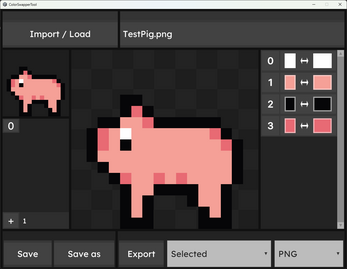
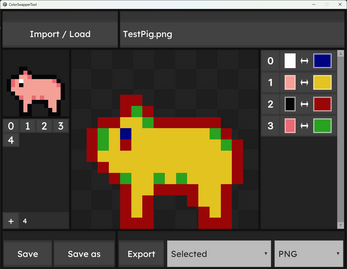
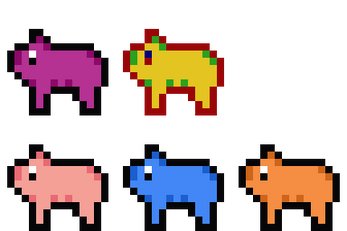
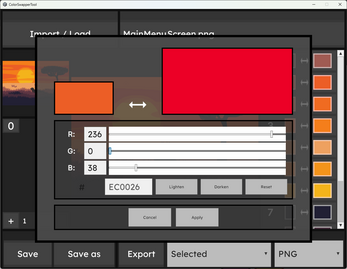


Comments
Log in with itch.io to leave a comment.
It works fine, as long as the original image is no larger than a postage stamp. Was hoping for more..